Blueprints scripting
Blueprint Visual Scripting is a powerfull scripting system based on the concept of using a node-based interface. This system is extremely flexible and powerful as it provides the ability to use virtually the full range of concepts and tools generally only available to programmers.
@bluepjs was inspired by the Epic Games Unreal Engine Blueprint System.
Types
@bluepjs is a pseudo-typed scripting language. @bluepjs VM running in Java Script which is dynamic-typed, so all “Blueprint code” runing in VM really is dynamic typed. Dynamic types in Java Script is double-sided question - on one side it gives to developer fast and simple code development, and on other - it it may surprise developer on automatic types convering.
Blueprint concept is fixed typed and @bluepjs IDE fully implements this concept because it works great here:
different types have different colors what helps visually difference them
IDE block Edge connection when User try connect type-incompatible Slots.
@bluepjs has base set of types, but it can be extended same in programmatic way with Modules, same with types defined with IDE
Base Types
basic/boolean
Boolean type - yes/no, 1/0, true/false, on/off
basic/number
Integer numbers - 0, -100, 44, …
basic/float
Float numbers - 1.23, -3.987, …
basic/string
Strings - “Hello world!”, “Abc de fg”, …
basic/datetime
Date and time.
basic/date
Date only
basic/time
Time only
basic/object
Java Script object
Special Types
basic/execute
This is special type to define Execution Flow
basic/template
Special type for Nodes which may work with different types
@bluepjs Types
bluep/enum
Base type for Enums
bluep/struct
Base type for Structs
bluep/function
Base type for Functions (!Not implemented currently)
bluep/class
Base type for Classes
bluep/object
Base type for Blueprint Objects (!Not implemented currently)
User defined types
When User creates enums, structs or classes in Libraries - new types appear in type selectors and nodes for this types are auto-generated by IDE.
Libraries Content
By default each VM doesn’t contains any Blueprints - they all are stored in Librararies.
Each Library contains user defined types and functions.
Each element in Libraries has code which should be unique inside Libraries.
Note
UUID v4 is used to generate elements codes.
Library selector located at top bar on the left.
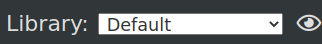
Modules content
Modules also may provide additional enums, structs and classes for Vm. This content, defined inside Modules can’t be changed or removed by User.
Library
Default library with code default is always exists, used and can’t be removed.
Each Library may include enums, structs, functions and classes.
Note
Currently, there is only single library “default”.
This will be updated later
Library content panel allows see and manage Library content.
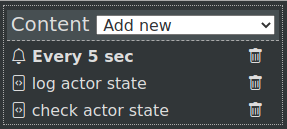
To create new element in Library - use selector on the header of Library content panel.
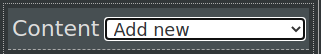
Enums
Enum is a dictionary with predefined values.
Example:
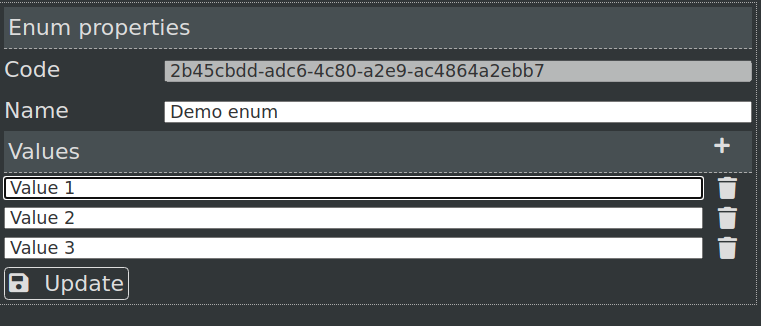
Structs
Struct is a union of different data types into new “complex” type.
Example:
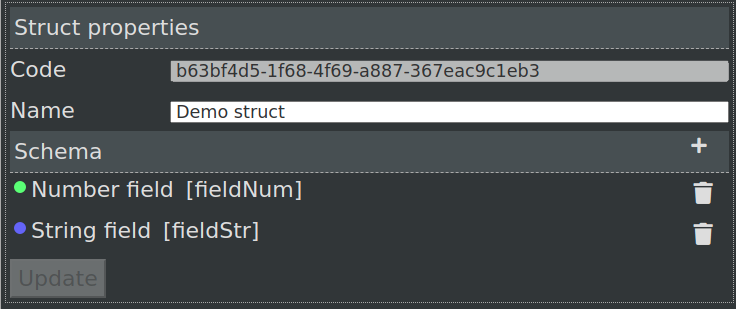
Example “Demo struct” contains 2 fields:
field named Number field with code
fieldNumtype ofbasic/numberfield named String field with code
fieldStrtype ofbasic/string
Note
code for struct fields are defined by User.
It’s required for converting JavaScript objects into @bluep struct and back.
Classes
Speacking simple - Class is “upgraded” struct with functions.
Classes concept is part of Object Oriented Programming.
@bluepjs supports next OOP concepts:
Encapsulation
Inheritance - classes may extends other classes. Multi-inheritance is supported.
Polymorphism - Vm will control overriden methods and choose correct.
Properties and methods access control - public/private/protected
Constructors - @bluepjs supports only constructors - not destructors.
this concept (getter node)
Example of empty class:
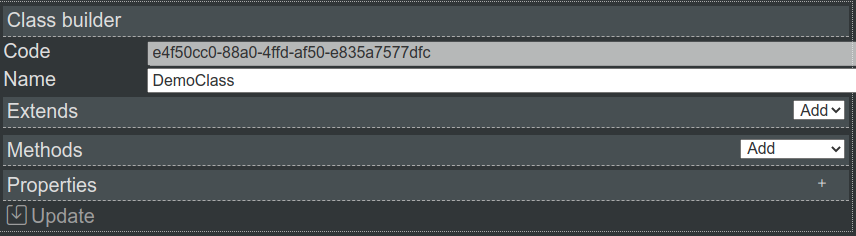
Note
This documentation doesn’t has a goal to describe OOP by itself. If you don’t know OOP - you should learn it by yourself.
You can use @bluepjs without OOP knowledges.
Functions
Functions are special Library executable entities.
Enums, struct and classes describe data types (simple or complex) - and functions can be executed by Vm.
There are next types of functions in @bluepjs:
Simple functions - can be executed by Vm on User request (by clicking “Run” button). Also they can be used in other functions as Node. Inputs and Outputs for function are defined by User using IDE
Event functions - executed automatically by Vm when corresponding event happens. Events can be provided by Modules and Actors. Event Inputs are defined by Developer (of Module/Actor). Events has no Outputs.
Class Constructors - executed by Vm when object of class is created. IDE automatically generates required Nodes.
Class Methods - executed by Vm when corresponding method is called. IDE automatically generates required Nodes.
For defining Function behavior - Blueprint editor is used.
Example of function blueprint:
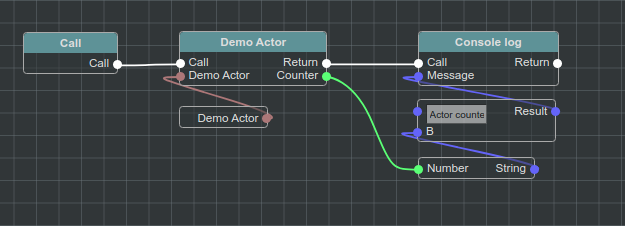
Execution Flow in Depth
Execution flow defined by connecting Execution Outputs and Execution Inputs of different Execution Nodes what creates Execution Edge.
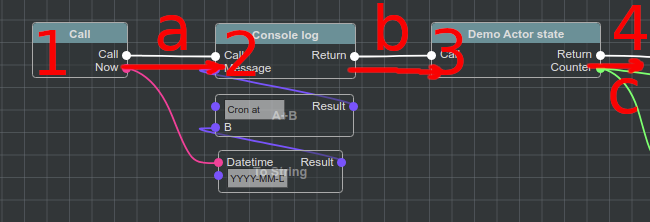
On example image Execution Nodes are 1, 2 and 3, and Execution Edges are a, b and c.
Execution Context
For each Blueprint execution Vm generates closed “sandbox” where all data of execution is stored. This “sandbox” in @bluepjs named Execution Context.
Context exists while Bluprint is executed by Vm and destroyed on execution complete.
Context is hidden from User but accessible for Developer.
For methods and constructors types of functions special this entity exists for context pointing to object of class.
Call Node
Blueprint Execution starts from special Call Node. It can be only one Call Node per Blueprint.
Outputs of Call Node are auto-defined by Function inputs.
Example of Call Node for function without Inputs:
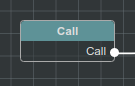
Return Node
Execution follows to Execution Edges of Nodes until there are Execution Edges.
If Function has Outputs - special Return Node should be used to set them.
Example of Call Node for function with sing Output of type basic/string named “outputs 0”:
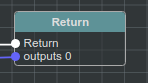
If Return Node is not connected to Execution flow - function outputs are undefined.
Modifiers and Getters Nodes execution
When Node executes - it sets it’s Outputs, so when Node is executed - Execution Context contains output data.
Before Vm executes any Node it prepares Node Inputs. If Input slot of Node is connected to other Node - Vm will execute it automatically, to prepare required Inputs.
Example:
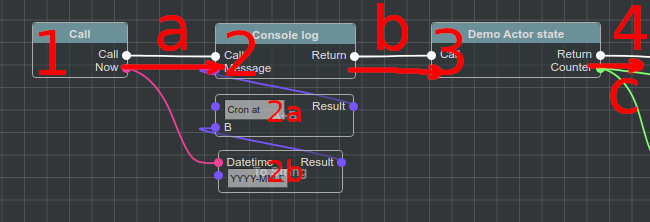
Full Execution Flow for Blueprint is next:
Call Node (1) is executed, set it’s “now” output to Context
Vm checks Execution Edge (a) and found next Node to execute (2)
Vm prepares Node Inputs and found that Input slot “Message” is connected to Output of Node “String Append” (2a).
Vm prepares 2a to execute and found that first Input Slot is defined manualy, but second Input slot connected with another Node (2b)
Vm prepares 2b to execute and found that first Input Slot is defined manualy and second Input Slot connected to Node with defined (in Context) Output.
Because all inputs for 2b are ready - 2b node is executed and set its output
Because now all inputs for 2a are ready - 2a is executed and set its output
Because now all inputs for 2 are ready - 2 is executed and set its outputs
Vm checks Execution Edge b and found Node 3.
Preparing Node 3 to execute - Vm found no Node Inputs so Node is executing set its outputs
Vm checks Execution Edge c and found Node 4.. and so on
Main difference between Execution Nodes and Modifier/Getter Nodes is that Modifiers/Getters Nodes are executed every time when theirs Outputs are required, and Execution Nodes are executed only according to Execution Edges.