Virtual Machine
Intro
@bluepjs Virtual Machine (VM) executes Blueprints.
VM can be used both in browser and nodejs side in same way.
VM doesn’t run by itself, store or manage libraries or any states - it designed to be integrated into other projects and managing of libraries/modules/etc should be done outside.
Multiple VM instances can be lauched with different configurations independently.
Installation
To use VM, first install it using npm:
npm install @bluepjs/vm
Then import VM class, create VM object and load libraries
import { Vm } from '@bluepjs/vm'
const vm = new Vm()
// ... loading libraries from database/network/fs/...
const libraries = loadLibraries()
vm.updateLibraries(libraries)
// start vm
vm.start().then(() => {
// do somethig after vm is started
})
Vm console
By default Vm uses environment console object. This can be overriden with Vm::console() method:
// redefine vm "console" outputs from "console" if required
vm.console({
log: (...args) => { /* log message */ },
error: (...args) => { /* error message */ },
debug: (...args) => { /* debug message */ },
})
Vm debug
Vm constructor accepts single boolean argument debug which enables Vm::console().debug() messages for default console.
If Vm console is overriden - debug argument do nothing.
Integration Schema
Main schema of integration looks next:
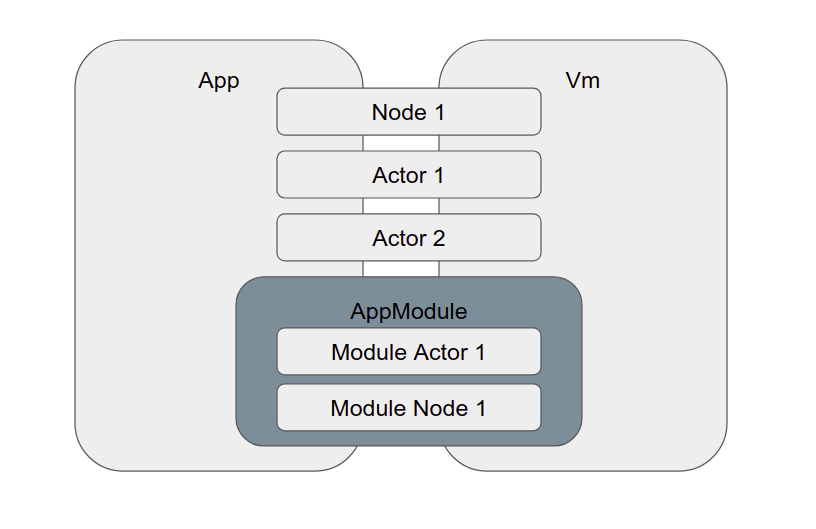
For simple imtegration - it’s enough to create required Actors and add them to Vm with vm.M('actor').addActor(actor) method of actor module.
New Nodes can be added with or without Modules with vm.registerNode(NodeClass) Vm method.
If Developer needs define some types, enums, structs or classes - Module is required. Simplest module may only define required types.
IDE integration
VM provides all information about itself (libraries, types, nodes, actors and modules) for IDE with ideData() method.
const ideData = vm.ideData()
Default Vm Modules
There are 3 Modules included to Vm by default. Codes of this Modules can’t be used for Developer’s Modules
Core
core module manages Vm Start event and provides EventEmitter class description.
Cron
cron module provides and manages Cron Events.
Actor
actor module provides Actors functionality and management
Module provides addActor/removeActor methods to manage VM actors